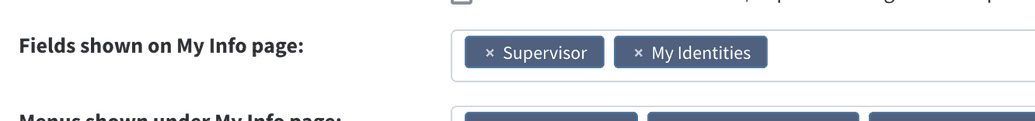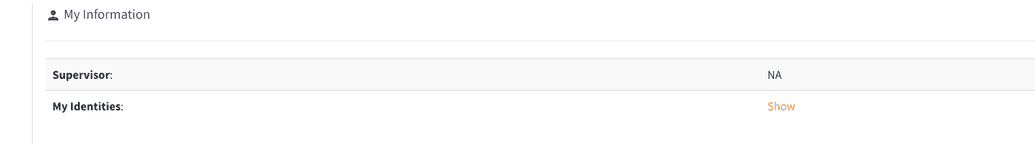Username not shown in SelfService
In many cases, the username isn't readily apparent to a user, and they may need to search for it for further use. Sometimes, the user account login may not be displayed on the SelfService My Info page.
The administrator can enable this information to be visible for all users. To do so, go to the webconsole > Administration > System Configuration, select the UI tab, and add the My Identities property into the Fields Shown on My Info Page field, as shown below:
Afterwards, upon logging in to the SelfService portal, users will be able to see the identities, aka usernames, they have in the system.
To view the username, click on Show.