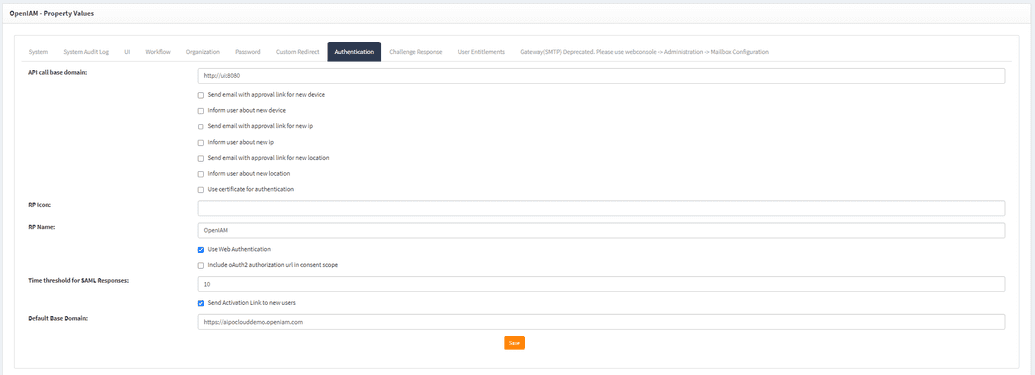Authentication tab
The Authentication tab contains configuration options for user authentication.
The description of fields in this tab is provided in the table below.
| Field | Description |
|---|---|
| API call base domain | The base domain or URL used for making API calls. |
| Send email with approval link for new device | This checkbox indicates whether the system sends an email containing an approval link when a new device is added, and the user needs to confirm or approve the addition of the device. |
| Inform user about new device | This is a setting to notify the user whenever a new device is added to their account. |
| Send email with approval link for new IP | Similar to the device scenario, this checkbox suggests sending an email with an approval link when a new IP address is associated with the user's account. |
| Inform user about new IP | This is a setting to inform the user when a new IP address is detected for their account. |
| Send email with approval link for new location | This checkbox indicates sending an approval link via email when a user's account is accessed from a new location. |
| Inform user about new location | This is a setting to notify the user whenever their account is accessed from a new location. |
| Use certificate for authentication | This checkbox suggests the use of a certificate for authentication. |
| RP Icon | This refers to an icon associated with an RP, which is a component that relies on an identity provider for authentication. |
| RP Name | This is likely the name associated with a relying party in the authentication process. |
| Use Web Authentication | This checkbox indicates whether the system supports or requires web-based authentication methods. |
| Include OAuth2 authorization URL in consent scope | This checkbox is related to including the OAuth2 authorization URL as part of the consent scope during the authentication process. |
| Time threshold for SAML Responses | A setting defining a time threshold for processing SAML (Security Assertion Markup Language) responses. |
| Send Activation Link to new users | This checkbox suggests sending an activation link to new users for account activation. |
| Default Base Domain | This is the default domain used for various purposes within the system. |
After configuring all properties, click Save to save the changes.