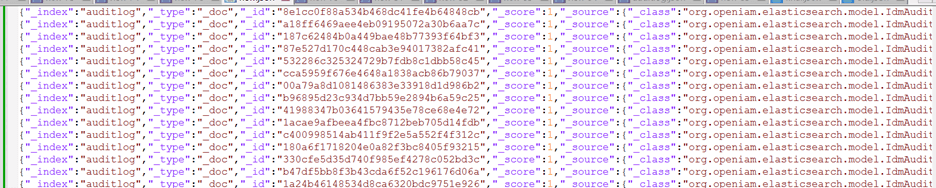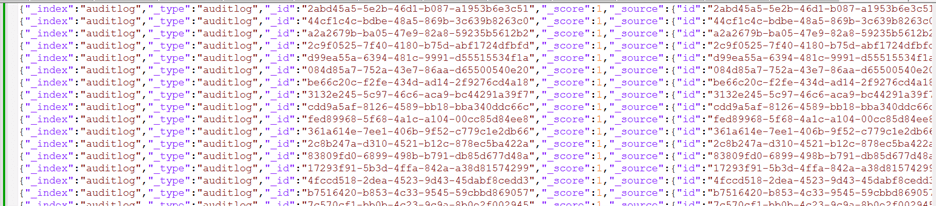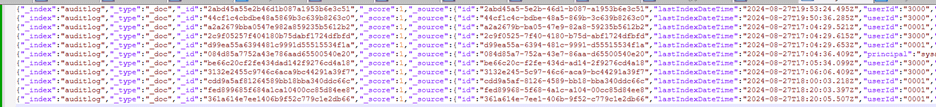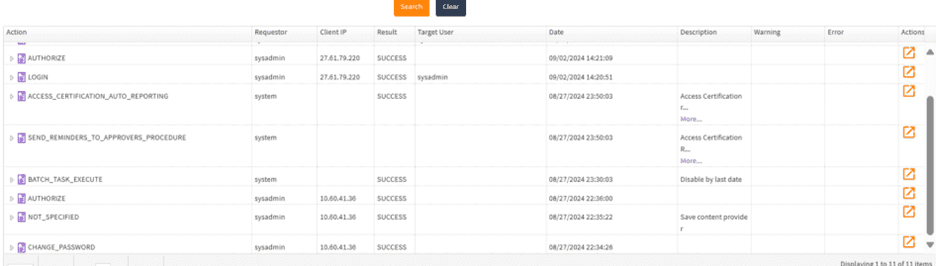Migration of index data from older ElasticSearch versions to newer one
When changing from older version of OpenIAM (v.4.2.0.x) to newer ones, might require migrating the index data from older version of Elasticsearch (namely 6.8.23) to its higher version (with OpenIAM v4.2.1.10 the ElasticSearch version is 7.17.3). To migrate data, follow the instructions below.
Installing Elasticdump
Elasticdump is a Node.js based tool used to export and import data from ElasticSearch. Hence, to successfully complete migration, make sure to install the Elasticdump utility in source and destination server following the steps below.
- Add a Node.js repository by running the following command.
curl -fsSL https://rpm.nodesource.com/setup_18.x | sudo bash
- Install Node.js and npm, by running
sudo yum install -y nodejs
- Install ElasticDump Using npm, by running the following command.
sudo npm install -g elasticdump
- Verify your installation by running
elasticdump –version
There is also an alternative way to install Elasticdump utility. Run the commands below.
curl -o- https://raw.githubusercontent.com/nvm-sh/nvm/v0.39.5/install.sh | bashsource ~/.bashrcnvm install nodenpm --versionnpm install elasticdump -gelasticdump --version
Migrating the data
Now that all the required prerequisites are met, use the steps below to migrate the index data.
- Check the running indices in source and destination server by running the command below
curl -u elastic:4AGakIGu0g1nuPzHdQfrljgsiMCEI8TZ -X GET http://localhost:9200/_cat/indices?v
- Checking index data for audit log by running
curl -u elastic:4AGakIGu0g1nuPzHdQfrljgsiMCEI8TZ localhost:9200/auditlog/_search?pretty
- Backup the below config data in source and destination server.
- Backup of data in json format.
elasticdump --input=http://elastic:4AGakIGu0g1nuPzHdQfrljgsiMCEI8TZ@localhost:9200/auditlog --output=auditlog.json --type=data
- Backup of mapping in json format.
elasticdump --input=http://elastic:4AGakIGu0g1nuPzHdQfrljgsiMCEI8TZ@localhost:9200/auditlog --output=auditlog-mapping.json --type=mapping
- Backup of settings in json format.
elasticdump --input=http://elastic:4AGakIGu0g1nuPzHdQfrljgsiMCEI8TZ@localhost:9200/auditlog --output=auditlog-settings.json --type=settings
- Combine mapping and setting json.
Note: If this is a new OpenIAM installation with a higher version of ES and no data is present in the audit log, then please proceed with below steps.
- Delete the audit log index by running the following
curl -X DELETE http://elastic:4AGakIGu0g1nuPzHdQfrljgsiMCEI8TZ@localhost:9200/auditlog
- Verify the deletion of the audit log index and run the below command.
curl -u elastic:4AGakIGu0g1nuPzHdQfrljgsiMCEI8TZ -X GET http://localhost:9200/_cat/indices?v
- Create the new audit log index with same name and combined json of setting and mapping of destination server by running
curl -X PUT "http://elastic:4AGakIGu0g1nuPzHdQfrljgsiMCEI8TZ@localhost:9200/auditlog" -H 'Content-Type: application/json' -d @/root/auditlog-settings-mappings.json
- Change the format of old
auditlog.jsondata to new format, as shown below.
Sample new format of auditlog.json from destination server.
Sample old format of auditlog.json from the old server.
- Change below data in old
auditlog.json.
_type":"auditlog"to_type":"_doc";- date and time setting from all places in old
audiglog.json; “ timestamp":1724990404488/”lastIndexDateTime":1724990403103to"timestamp":"2024-08-27T18:20:03.465Z"/”lastIndexDateTime":"2024-08-27T18:20:05.507Z”
Sample old auditlog.json after changes.
- Import the final
auditlog.jsondata using the below command in the destination server.
elasticdump --input=manish.json --output=http://elastic:4AGakIGu0g1nuPzHdQfrljgsiMCEI8TZ@localhost:9200/auditlog --type=data
Verify the changes in OpenIAM UI.