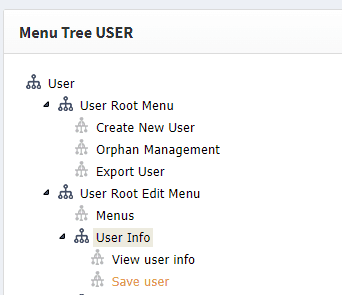FAQs about menus and their use
Hiding the Save button for users in SelfService
There are occasions, when the Save button needs to be disabled in the user's menu in SelfService. The usual option for doing that is as follows
- Go to webconsole > Access Control > Menus and search for
SS_SAVE_USER_BTNmenu. - In case this menu is not entitled to a particular rule, the button should be disabled for users.
Unless the option above doesn't apply, there is another way of disabling the button.
- Go to webconsole > Access Control > Menus.
- Search for
USERmenu and click Edit. - Search the menus tree for User info.
- Open it and check whether the Save user menu is not entitled. In case it's not entitled the Save button is to be removed from the user's menu in SelfService.