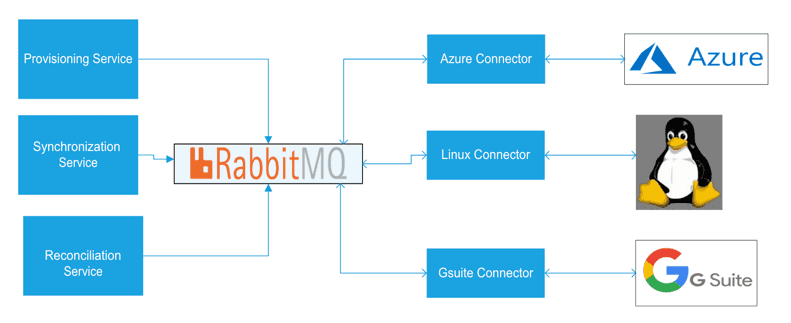Connecting to an authoritative source
All interactions with the target applications are performed using connectors in OpenIAM. These operations include:
- Provisioning and deprovisioning.
- Password reset.
- Data imports.
- Reconciliation.
Connector communicates with an application directly, updating identity information from JML processes nearly real time. It also provides access to audit logs resulting from these operations and helps to improve security and compliance.
While there is consistency in the connector interface and with how the connectors are deployed, there are differences in how they are configured and how they interact with each application. This is largely driven by the integration and functional requirements of the target application. Most connectors can be used to both synchronize (import) data as well as for provisioning and deprovisioning. Unless indicated in the table below, all connectors support the ability to:
- Import information.
- Perform CRUD operations.
- Manage the addition/removal of entitlement information on a user.
- Reset passwords.
Before you can do anything with a connector, you need to deploy and connect it to your application.
One of the most used connector types in OpenIAM is the AD PowerShell connector. Hence, it is this connector to be an example of connector installation. The detailed guide on how to install the AD PowerShell connector can be found here.
After installing the connector, make sure the connector is online, and the connection is established. See this document.
Provided the connector is installed and the connection is established, you may proceed with application onboarding.