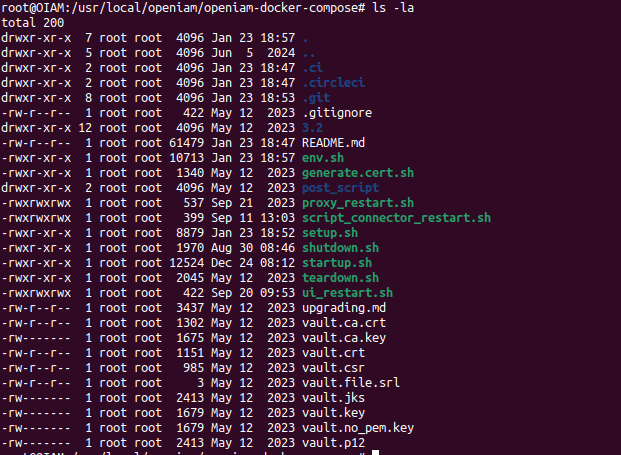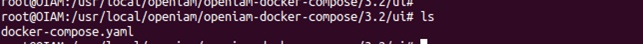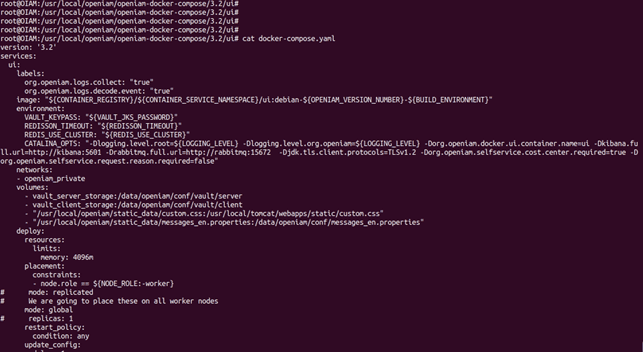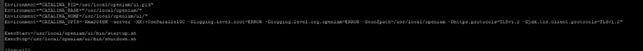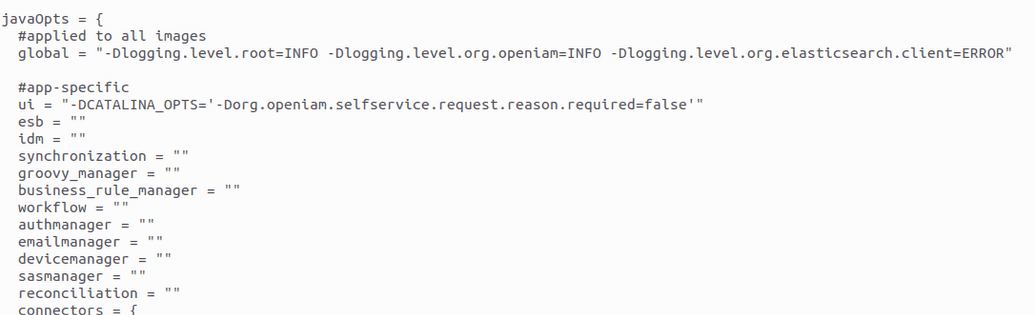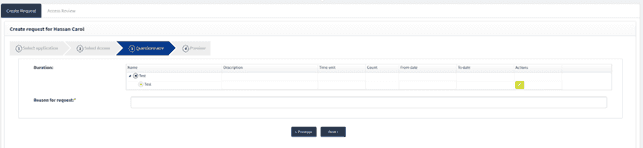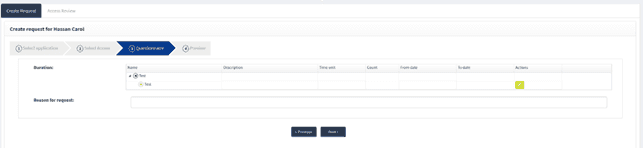Overriding UI application properties
OpenIAM provides the feature to change behavior of some of the UI components. To change this behavior you should override the application properties for UI.
Example
Below property is used to make the Reason for Request as a mandatory field while request submission on self-service.
org.openiam.selfservice.request.reason.required=true
Overriding property for Docker based installation
- Navigate to OpenIAM home folder (common path is
/usr/loca/openiam/openiam-docker/compose).
- Open
docker-compose.yamlfile for UI using any editor located in3.2/ui.
- Look for line starting with
CATALINA_OPTSand add the following line.
-Dorg.openiam.selfservice.request.reason.required=false
- Save and Exit.
- Restart UI.
Overriding property for RPM based installation
- Navigate to system directory inside
systemd, commonly it iscd /etc/systemd/system. - Find the file named
openiam-ui.service. - Look for line starting with
CATALINA_OPTSand add the following line.
-Dorg.openiam.selfservice.request.reason.required=false
- Reload daemon by running the following command.
systemctl daemon-reload
- Restart UI service with the following command.
systemctl restart openiam-ui.service
Overriding property for Kubernetes deployment
- Navigate to Kubernetes Configuration directory.
- Open
terraform.tfvarsin any text editor. - Add the following line under
javaoptsfor UI.
-Dorg.openiam.selfservice.request.reason.required=false
Result
Now, the property is overridden.
Before overriding property.
After overriding property.