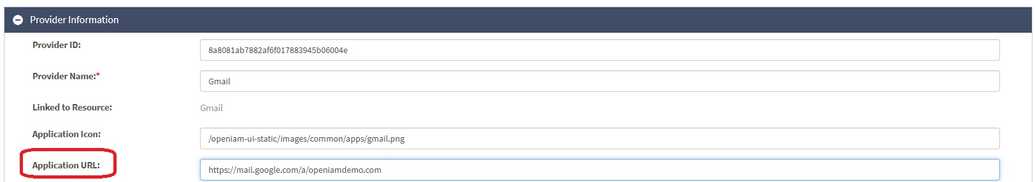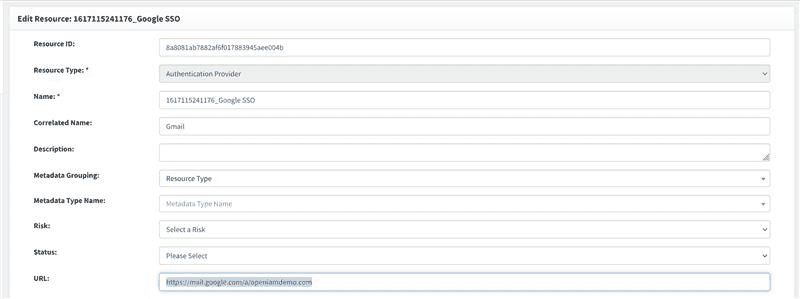Changing refresh time for My Applications page in SelfService
There are three type of apps that can be displayed: content provider, URL pattern, authentication provider. The last one (the authentication provider) is the most common application type. User will only see public applications and applications they are entitled to. An authentication provider will be added to my application page only if application URL is filled up.
It is ok if the URL cannot be saved from edited provider page. Instead, you may go to the resource of the authentication provider and put your role into a resource URL field.
Content provider will be shown without explicit entitlement in case the Is authorization disabled? field if checked. Another option to hide content provider is to uncheck the Show on Applications Page field.
In case you need to change the default 50-minute timer for refreshing the My Applications page in SelfService, you might need to adjust CATALINA_OPTS in /etc/systemd/system/openiam-ui.service file for RPM and 3.2/ui/docker-compose.yaml | Line 12 for Docker. Adjust the following values.
Dorg.openiam.application.sweeeptime=60000Dorg.openiam.content.provider.threadsweep=60000Dorg.openiam.auth.provider.sweep.time=60000