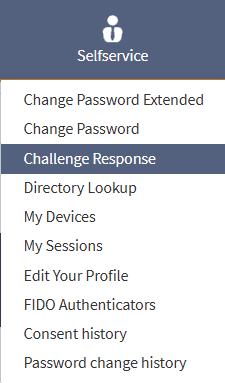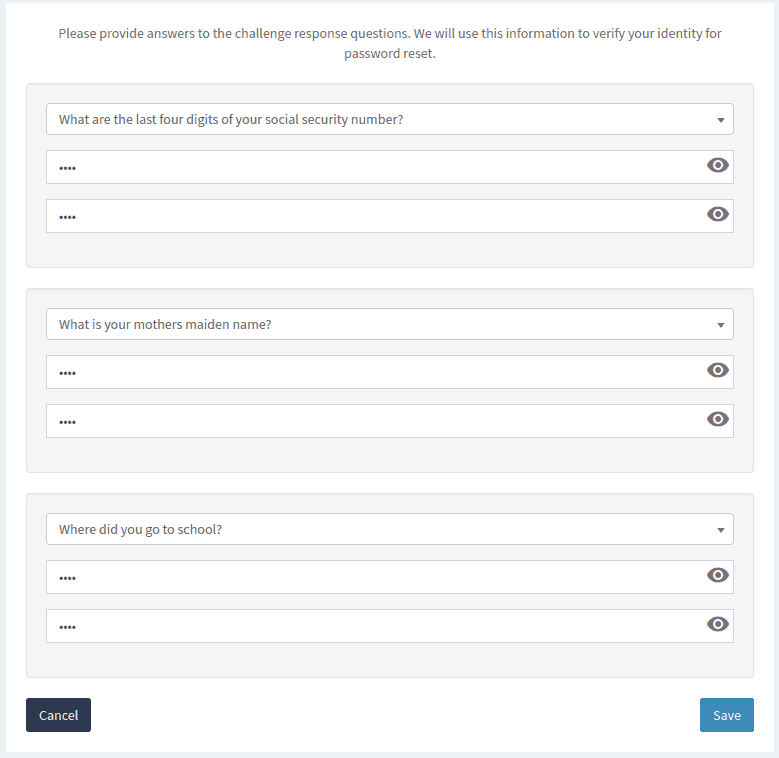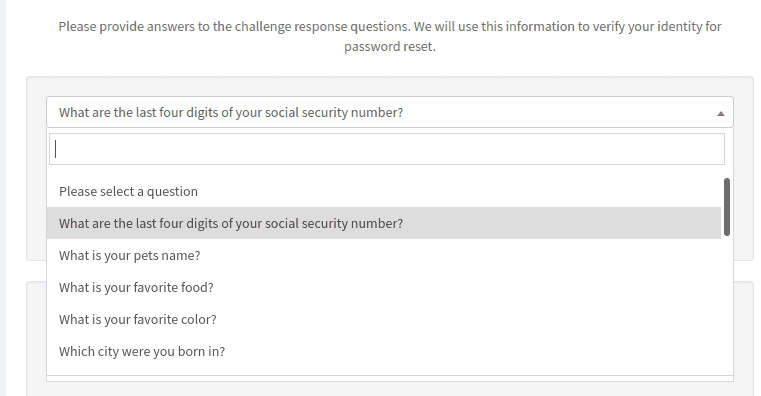Updating security questions
In the event an end user wishes to change or reset their password, challenge response questions can be used to verify their identity. Users, once logged in to the SelfService portal, have the option to update their answers to these questions, or choose different questions to answer entirely.
- From the top menu, click on SelfService and choose Challenge Response from the dropdown.
- You will then see a listing of the challenge response questions.
- From the dropdown menus, you can choose to alternate questions if you prefer.
After updating your answers, click Save.