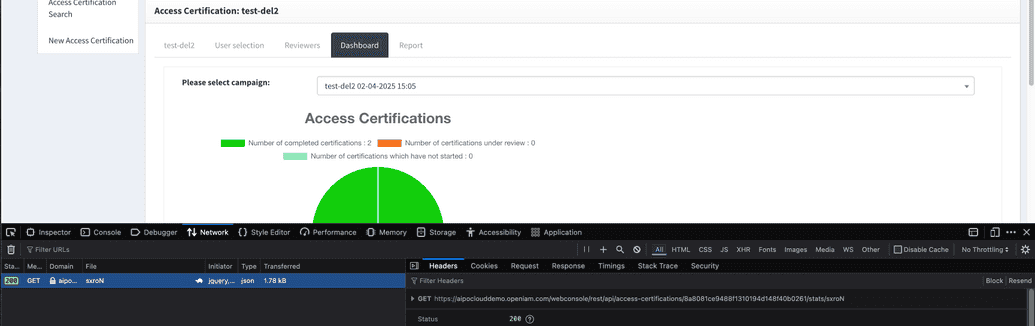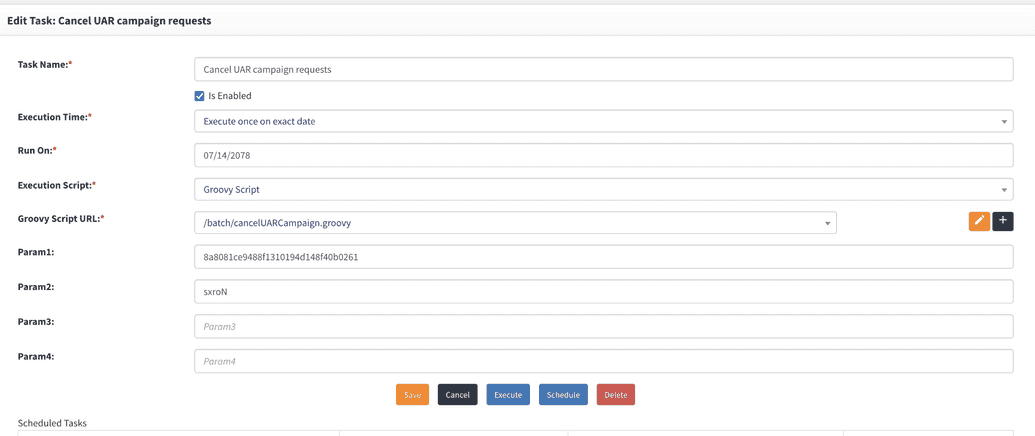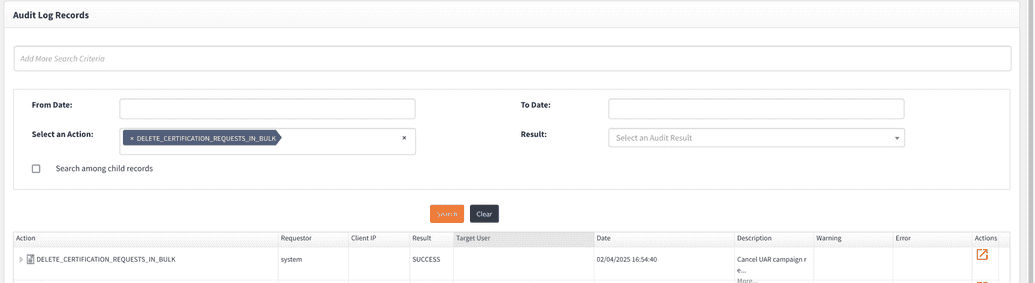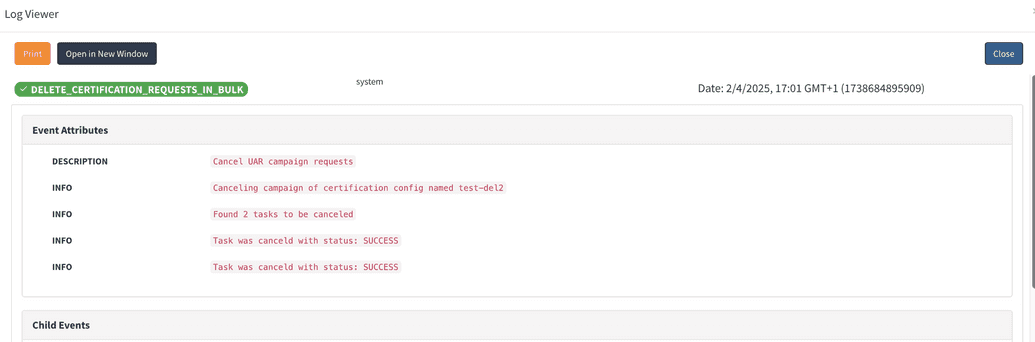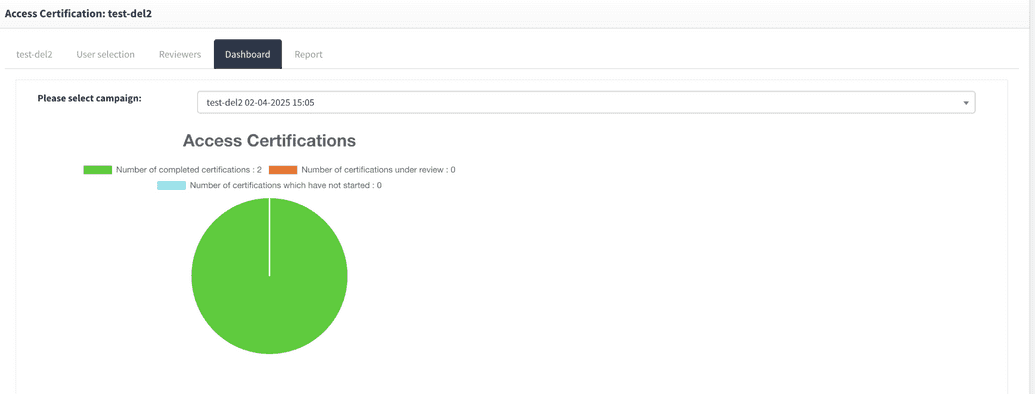Deleting User Access Campaign
In the event there is a need to delete a particular User Access Request (UAR) campaign, there is a script to cancel the campaign's tasks. To do this, you need to create a batch task with a Groovy script attached and set a certificate and campaign ID in the parameters. The details are given below.
Log in to the web console and navigate to Access Control > Access Certification.
Click on the Dashboard tab and select the campaign. Make sure to have the browser development console open.
Here,
8a8081ce9488f1310194d148f40b0261is the certificate ID, andsxroNis the campaign ID.Create a batch task using this data. The script used is
iamscripts/batch/cancelUARCampaign.groovy.After the task is executed, the result can be seen in the audit log.
The end user will see this campaign as completed, and on the dashboard, it will also appear as a completed campaign.