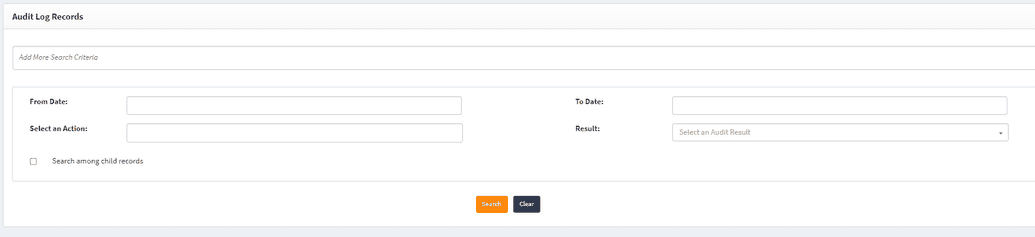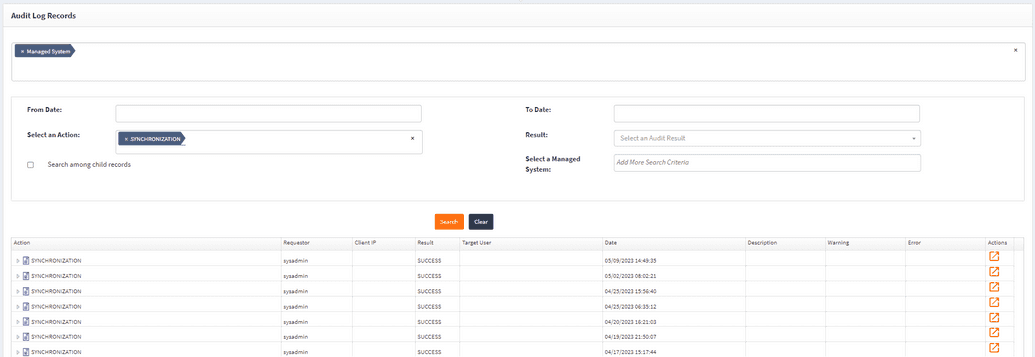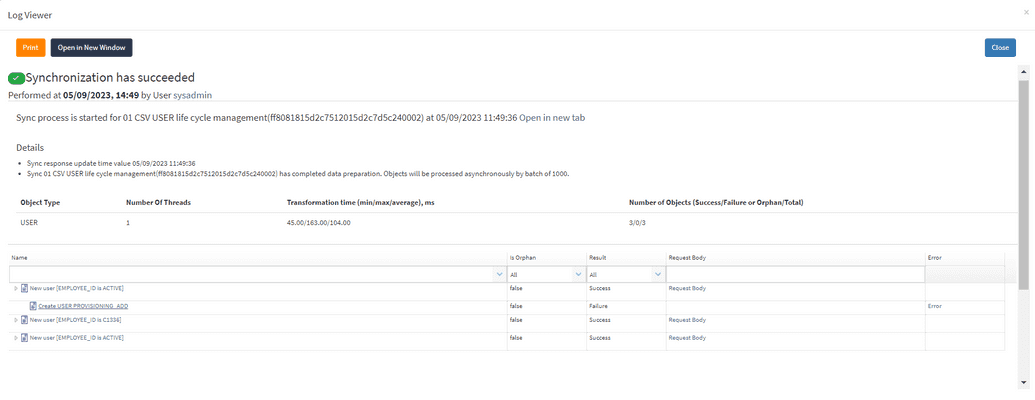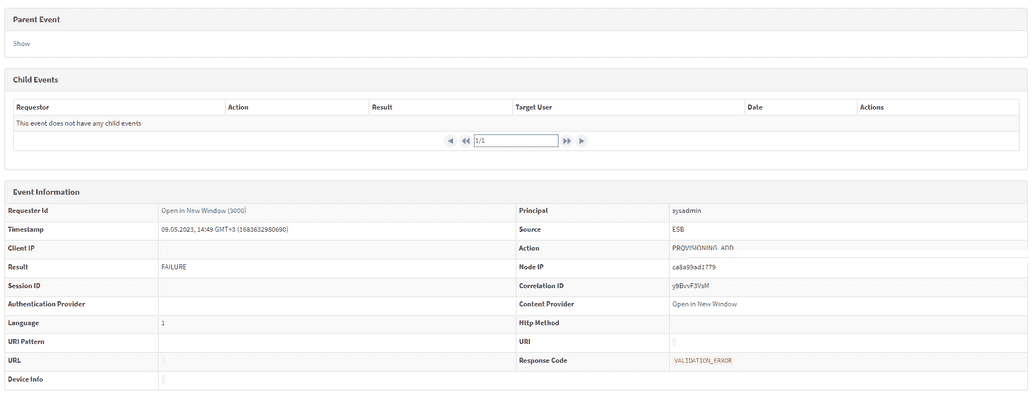Audit
Audit Log in OpenIAM is a storage for all the events, happening in the system. It saves the events, starting with provisioning ones, to restAPI calls in details.
The log has a tree-like structure, with child and parent events, depending on how the event was called in the system. Here, using audit log user can track the event up or down to the child or parent even, locate target object of the event (role, user, managed system, etc.) and view all the details of the event if needed.
To access audit log, go to webconsole > Administration > Log Viewer.
Here, user can search events using different criteria, such as date, result and action performed, as shown above. Additionally, user can disaggregate events using target object, for instance, by Managed System, Group, Organization, Role, etc.
After opening an event, one can see a list of events in accordance with the set criteria.
In the search results list users can view details about the event by clicking an icon in Action column.
Log view window also has a tree-like structure, and by clicking any of the related events, a detailed view window opens in a new tab.
Detailed view window has many categories, depending on event, such as parent/child event, target user, event attributes, etc. and a standard details table for the user to be able to see and analyze the event in all the details needed.
This section deals with audit log and audit events for the user to be able to interpret events in the system properly along with dealing with some other functions of audit log.