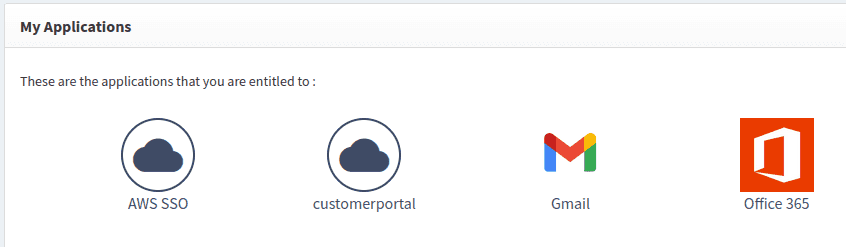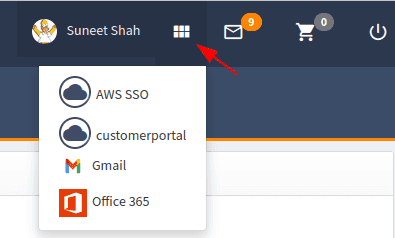Single sign-on
Upon logging into the SelfService portal, end users will be automatically logged in to applications they have rights to, such as Google Suite, Office365 or SalesForce, for example.
- Click on My Applications from the top menu as shown below.
- You will then see a screen showing a listing of the applications you have been logged in to.
Clicking on an icon will open the corresponding application.
Alternatively, end users can access their SSO applications directly from the launch pad in the upper right-hand corner of the SelfService portal as shown below.