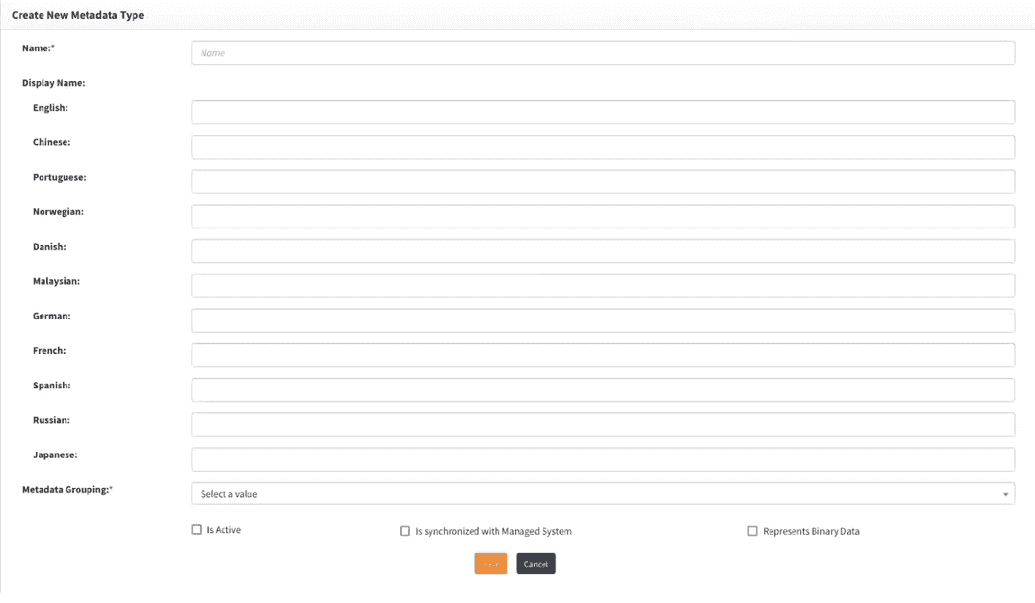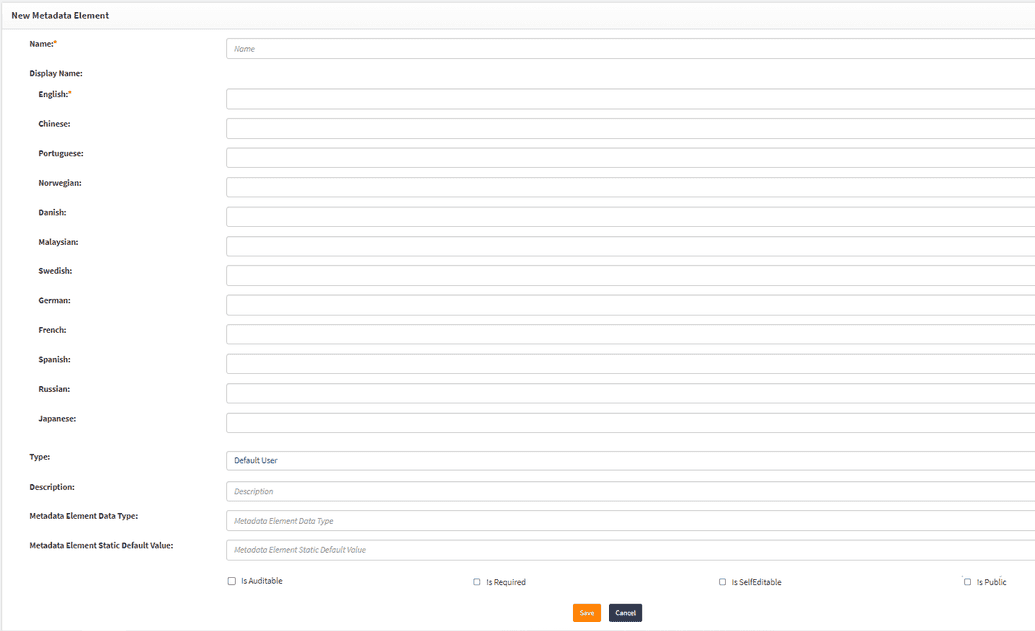Metadata types
As you integrate your applications with OpenIAM, you may need to extend the model to better align with the target applications. Each object in OpenIAM can be extended by creating a new Type (also known as a Metadata Type). These types allow for the creation of new objects with a custom set of attributes, enabling users to represent data in a way that is both familiar and aligned with the integrated applications.
Metadata type
To create a new metadata type, navigate to webconsole > Administration > Metadata Type, then select New Metadata Type from the left-side menu.
Once selected, the following screen will appear:
Metadata type manager capabilities
| Column Name | Description |
|---|---|
| Name | The internal name used to define the metadata type in OpenIAM. |
| Display Name | The name displayed in the active language of OpenIAM. |
| Metadata Grouping | Since multiple objects in OpenIAM have types, grouping helps support business processes. The user selects the appropriate grouping for the metadata type. |
| Is Active | Determines whether the metadata type is active and available for use. |
Metadata types help organize objects for business purposes and associate attribute lists with relevant templates.
Metadata element
In addition to metadata types, OpenIAM allows the creation of Metadata Elements. While Metadata Types define overarching categories, Metadata Elements represent specific data points or attributes within these categories.
Creating a Metadata element
The process of creating a metadata element is similar to that of creating a metadata type. Follow these steps:
- Go to webconsole > Administration > Metadata Type.
- Search for and select the metadata type you want to create an element for. For example, to create an element for a User Object Type, find it in the list and click Search.
- Select the specific user type for which the element will be created (e.g., Default User Type), then click the Edit icon.
- In the newly opened window, scroll down and click New Metadata Element. The following screen will appear:
Metadata element manager capabilities
| Column Name | Description |
|---|---|
| Name | The internal name of the metadata element in OpenIAM. |
| Display Name | The name displayed in the active language of OpenIAM. |
| Type | The metadata type that this element belongs to. Since we previously selected Default User, this field is pre-filled. |
After entering the necessary details, click Save to apply the changes.