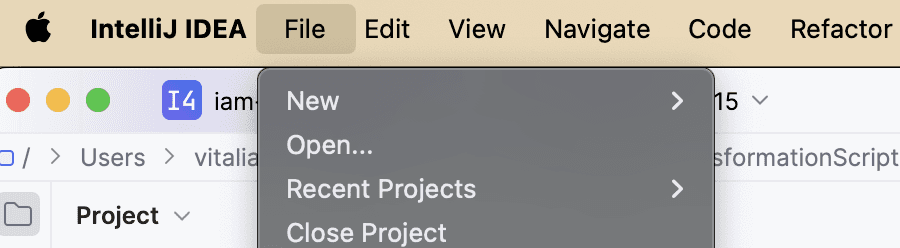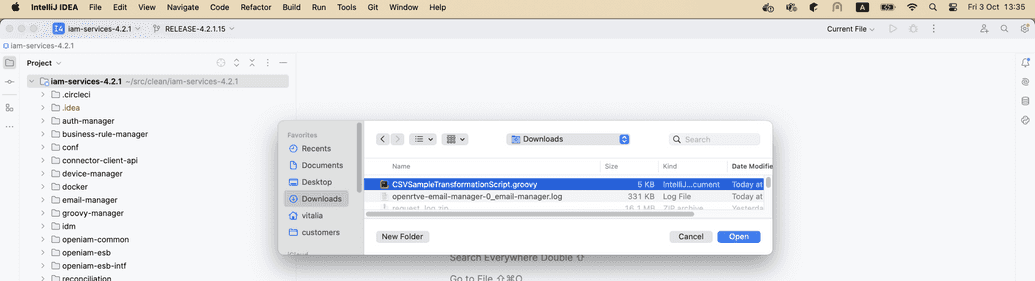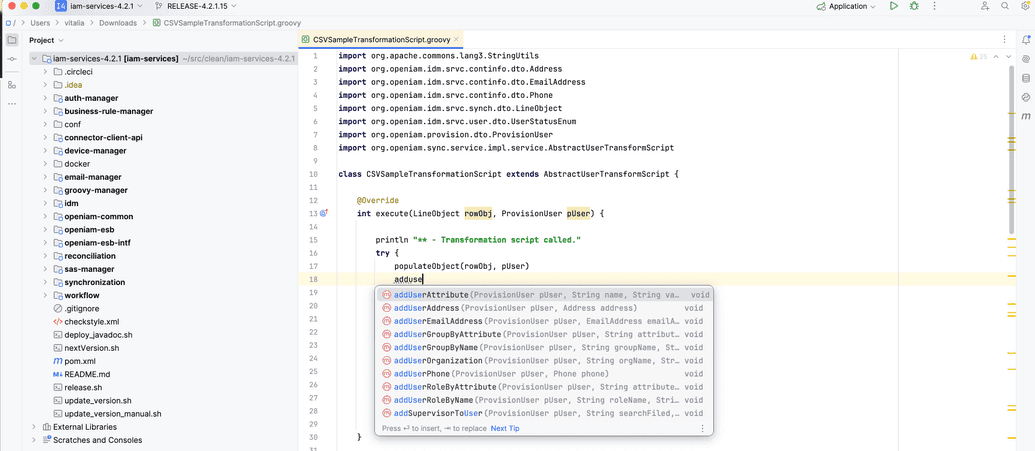OpenIAM open source repository
OpenIAM has made the source code for version 4.2.1.15 available as open source. Developers can use this repository to develop Groovy scripts using an IDE.
To access the repository, use the following link:
https://bitbucket.org/openiam/iam-services-4.2.1/src/RELEASE-4.2.1.15/
After accessing the repository, clone the project and install it using maven with the command below.
Java version 11 is required.
mvn clean install -s conf/settings.xml
Additionally, you will need to set environment variables as follows.
export OPENIAM_ARTIFACTORY_USER=[ your email address]export OPENIAM_ARTIFACTORY_PASSWORD=[password shared by openIAM]export ARTIFACTORY_CONTEXT_URL='https://openiam.jfrog.io/openiam'
Once this is done, you can open the project in your IDE, create a Groovy file, and use the ‘open’ function to open it in the IDE.
Once opened, you can use the source code to implement your custom logic.
Note: This repository will work with previous versions of OpenIAM of 4.2.1.x series. These versions are mostly bug fixes, the interfaces are rarely changed and there are minimal number of variations between them.