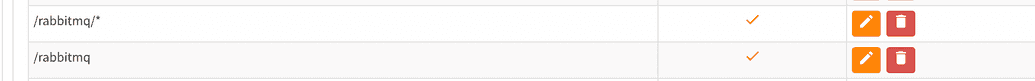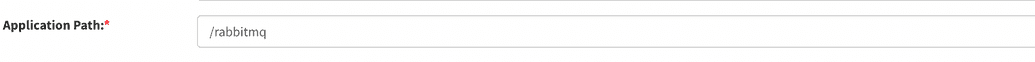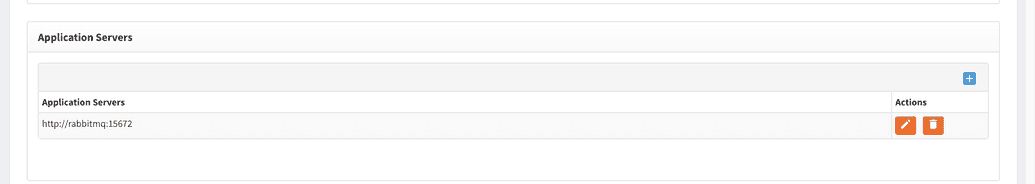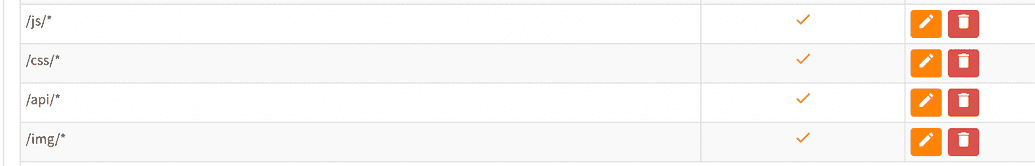RabbitMQ is not reached from UI in RPM installations
This problem can be solved via Content Provider. Follow the steps below to troubleshoot.
- Go to webconsole > Access control > Content providers.
- Find the desired content provider and click Edit.
- In the content provider editing menu, find the following URI patterns and click Edit.
- Add an application path for a URI pattern, as shown below. Don't forget to do that for each URI pattern, shown above.
- Add the application server in the Application servers line, as shown below.
- Click a Save button to save the changes.
- Click on Create button under content provider URI Patterns.
- Add a new set of URL patterns by clicking and check Is Authorization disabled check box, as shown below.
- Save the URI patterns. Then check access with
http(s)://<openiam-host>/rabbitmq