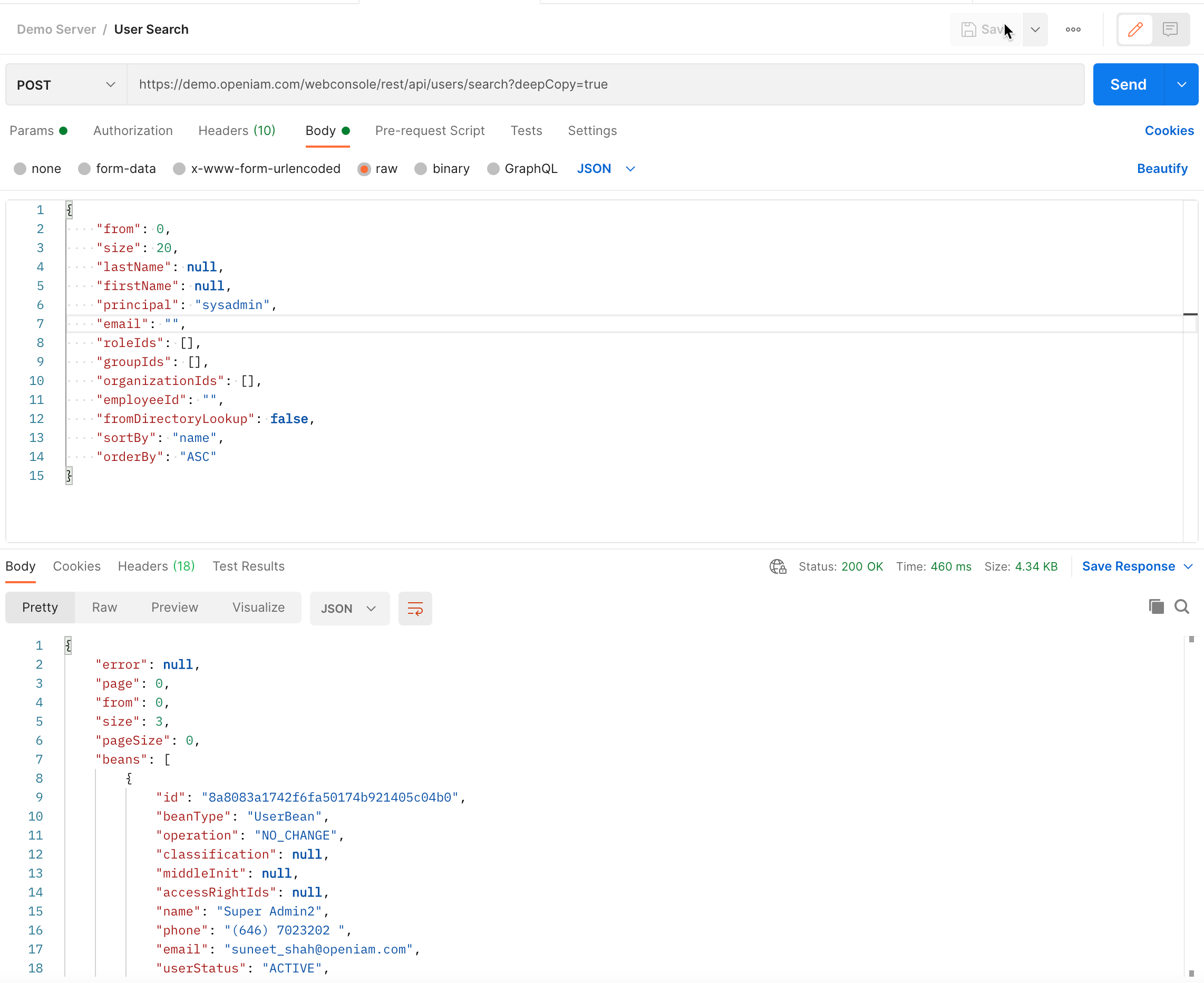Define API request
After you create a collection in Postman, you will need to add your API endpoint. To do, follow the steps below:
- Right click on the collection name and select
Add requestrequest.
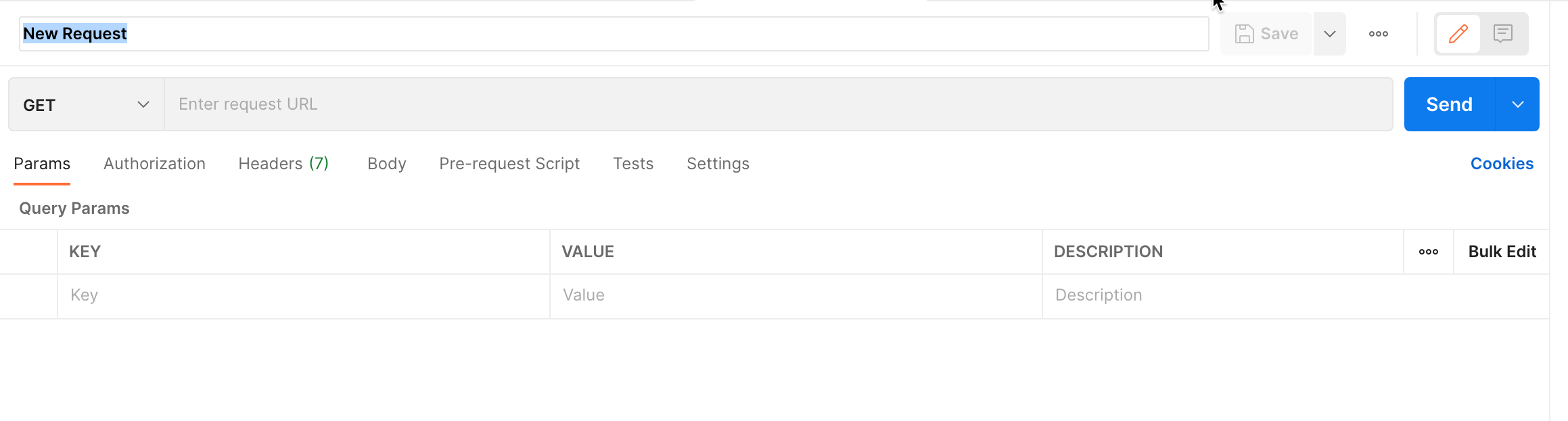
Add the request endpoint and set if this will be using GET or POST. For example, if you want to search for a user, you can do the following:
- Method:
Post - Endpoint:
https://[your OpenIAM instance]/webconsole/rest/api/users/search?deepCopy=true
- Method:
On the Headers tab, add a content-type
Key: Content-Type
Value: application/json
- On the Body tab, add the search parameters as shown below
{"from": 0,"size": 20,"lastName": null,"firstName": null,"principal": "sysadmin","email": "","roleIds": [],"groupIds": [],"organizationIds": [],"employeeId": "","fromDirectoryLookup": false,"sortBy": "name","orderBy": "ASC"}
The example above shows how to search by the user principal. Similarly, you can search for all people with the a lastname starting with "s" using the following:
{"from": 0,"size": 20,"lastName": "s","firstName": null,"principal": "","email": "","roleIds": [],"groupIds": [],"organizationIds": [],"employeeId": "","fromDirectoryLookup": false,"sortBy": "name","orderBy": "ASC"}
Testing your request
With the above steps, you are can now test your reqest. Use the steps below:
- Go to your collection. From the Authorization tab get an access token by clicking on
Get new access token. Save the collection again. - Go to your request and click on
Send. You will see response to the example below.