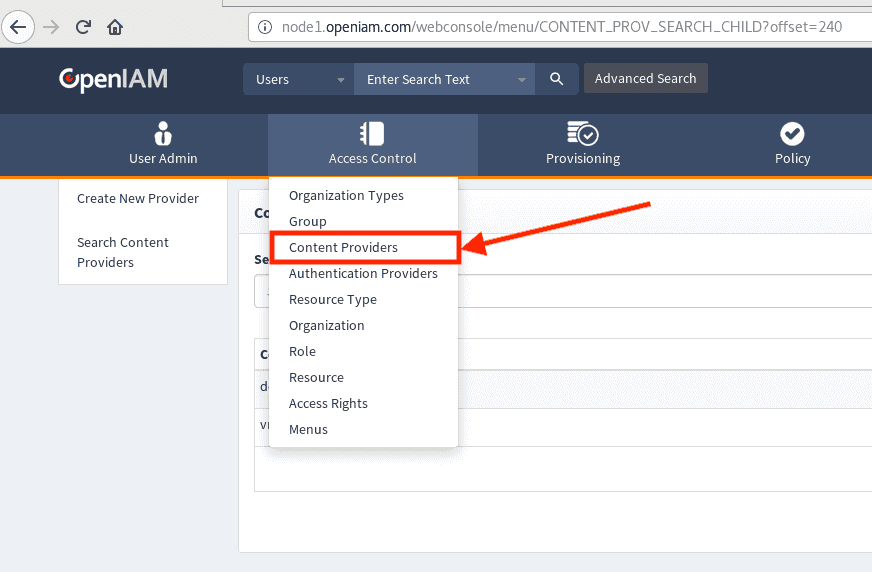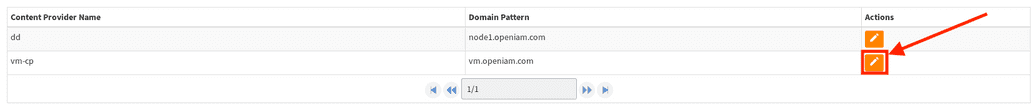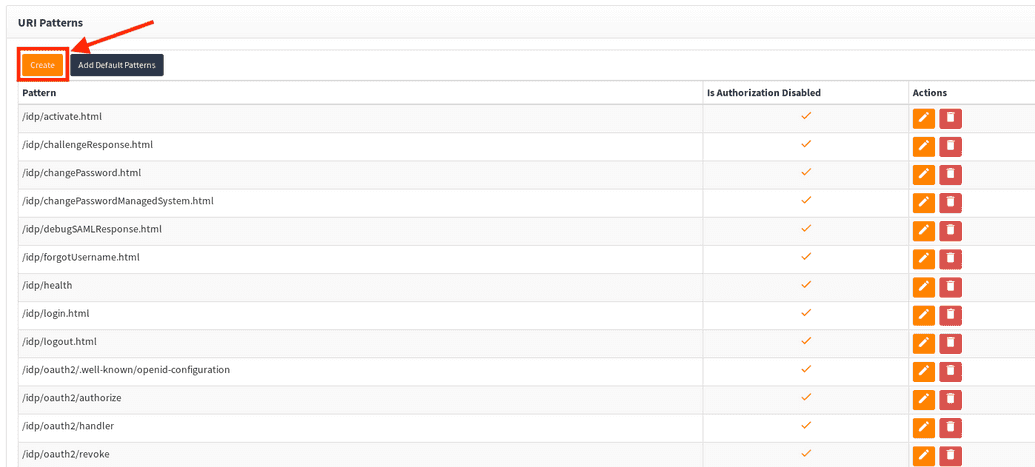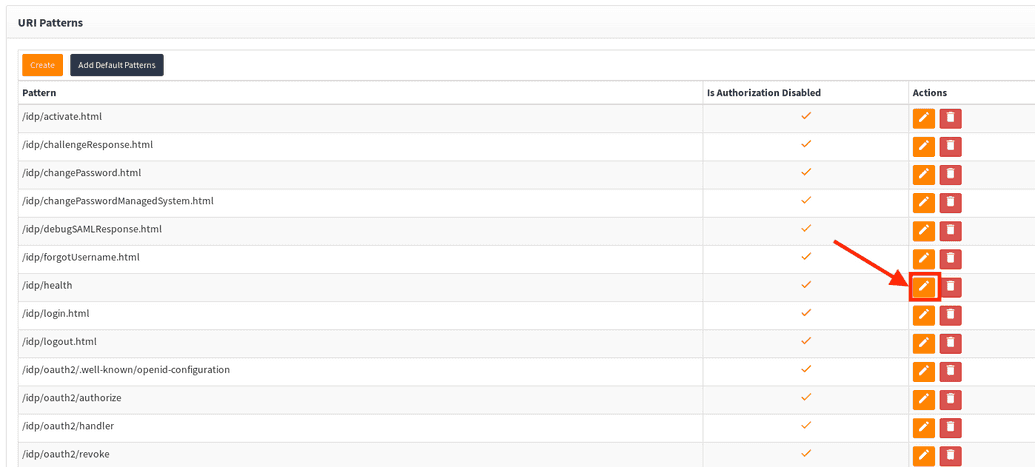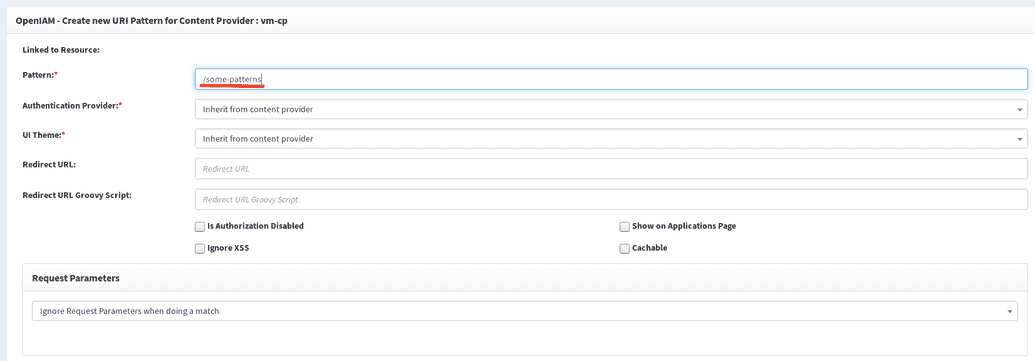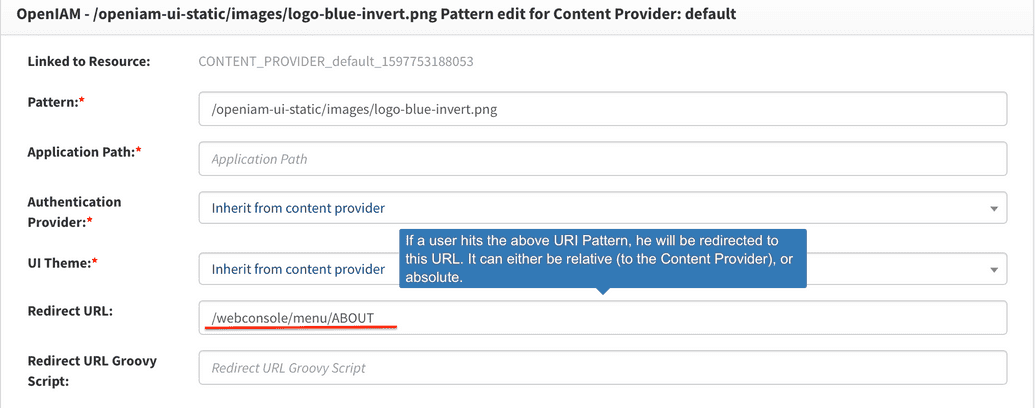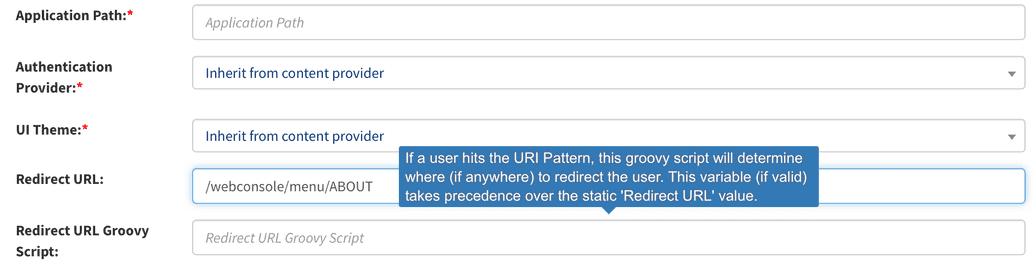URL Rewriting
When applications are proxied, it is sometimes necessary to rewrite URLs so that they render correctly. This section describes how to rewrite URLs with the rProxy
Rewriting url is made using redirects.
- Go to Content Providers
- Click
editfor Content Provider you want change
- Scroll down to URI Patterns Create s new URI Pattern:
or click edit on existing pattern:
For newly created URI pattern, configure it and add.
Now you can define Redirect URL or Redirect URL Groovy Script.
Redirect URL is a static, absolute or reltative url, where redirect will be made if user hit this uri pattern.
Redirect URL Groovy Script have precedence over static Redirect URL. It is a groovy script that returns url where
redirect should be made.
There exist another way to do redirect. It is used mostly internally, but also can be used.
rProxy can check for header with a special name OIAM_EULA_TEST_CH. If such header is set, rProxy will redirect to value stored in this header. You can read how to add headers here.