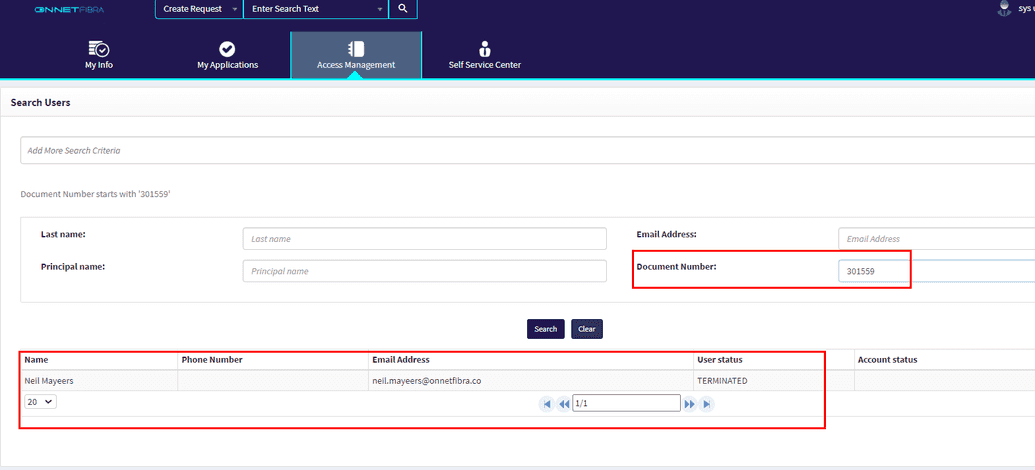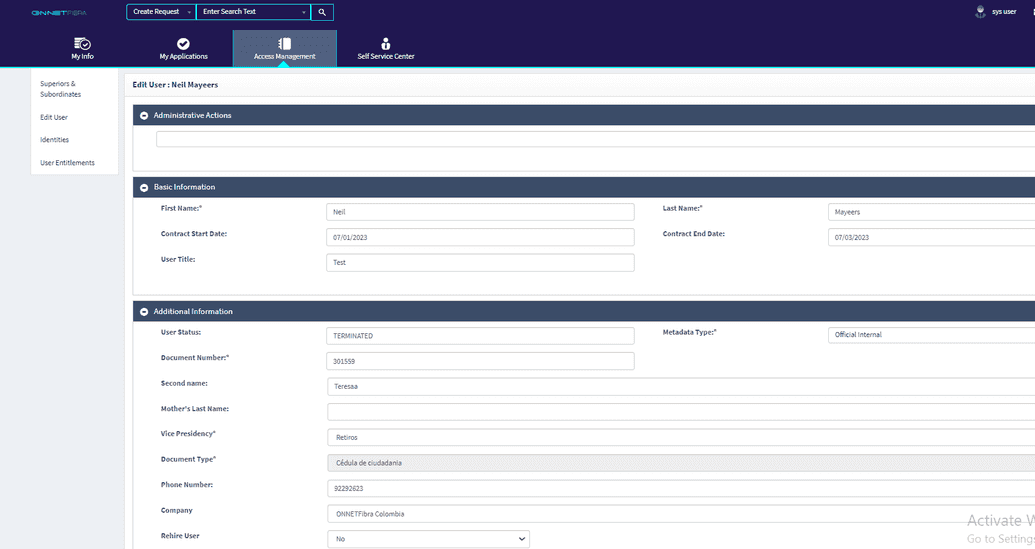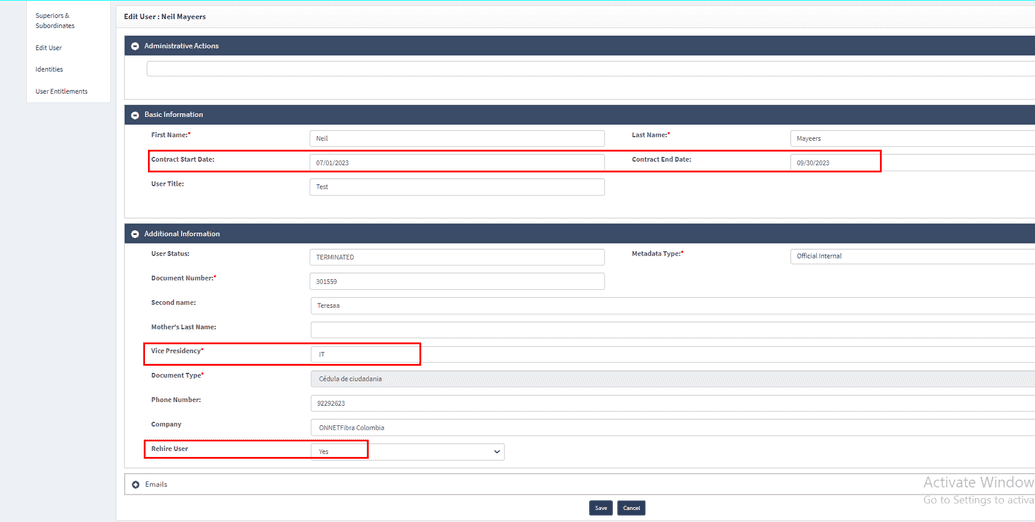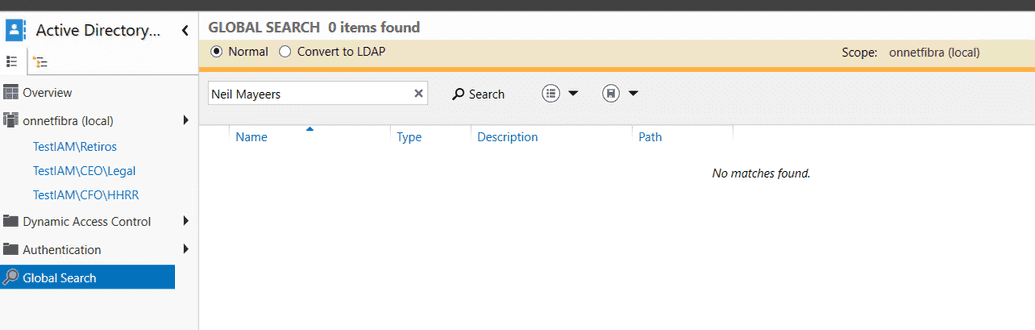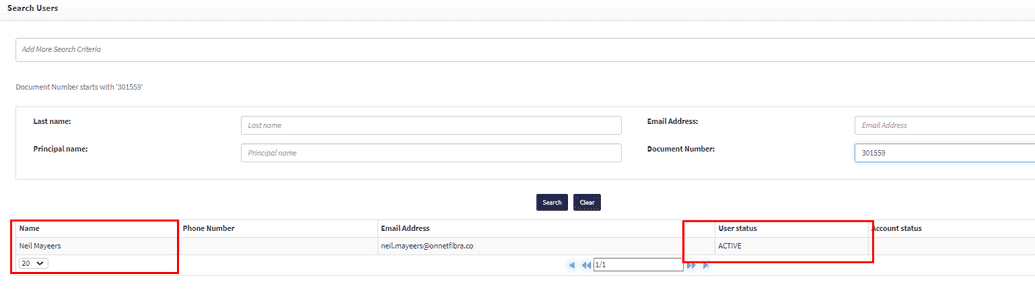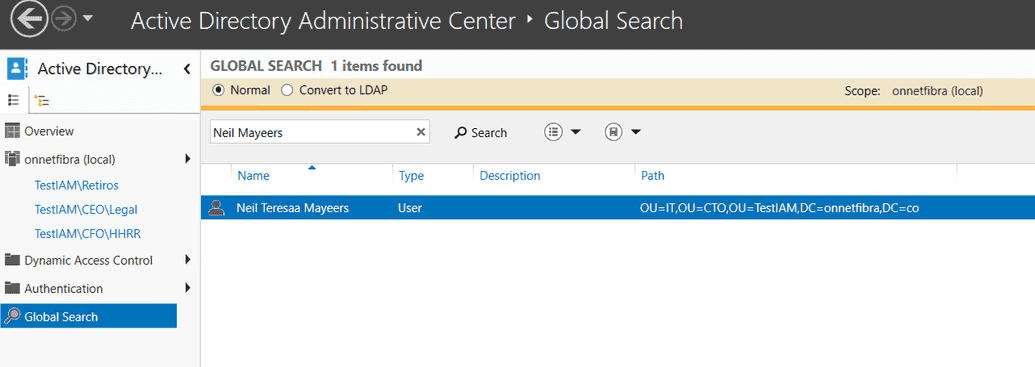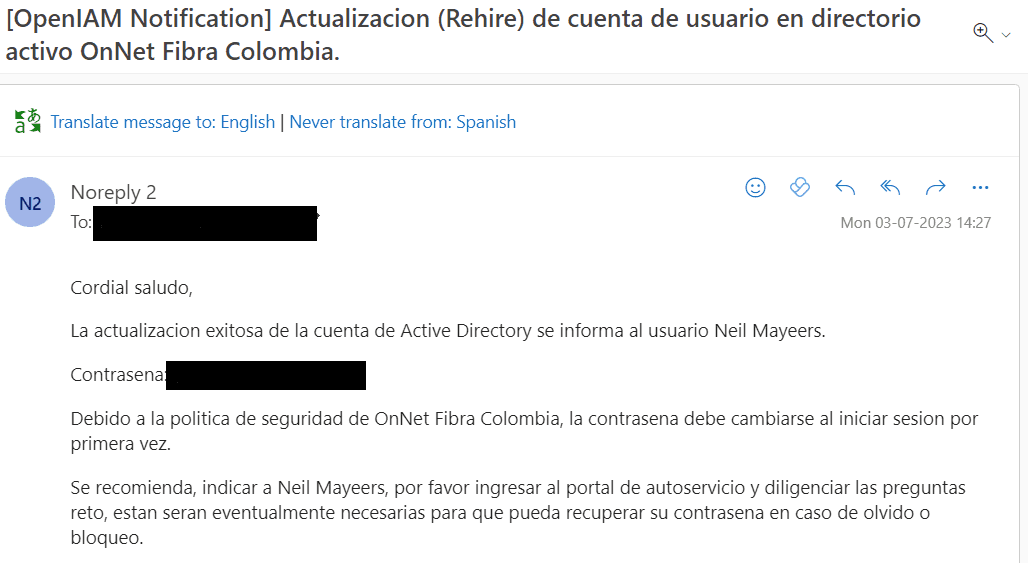Rehire user flow
Rehire user workflow is needed in cases when the employee left and now has been rehired.
The same flow would work for both the rehire scenarios:
- If User is Terminated and exists in AD.
- If User is Terminated and does not exist in AD.
To initiate the workflow, follow the steps below.
Log in op de OpenIAM SelfService portal.
Go to Access Management -> Manage User. Search for the User you want to Rehire.
- Click on the User Name from the result list.
- Change the Contract Start date and End date, Vice Presidency etc. Select Rehire User as 'Yes'. Click the Save button.
- User does not exist in Active Directory.
- User is Activated in OpenIAM and a new account is created in Active Directory.
- Notifications are sent to the User's line manager.