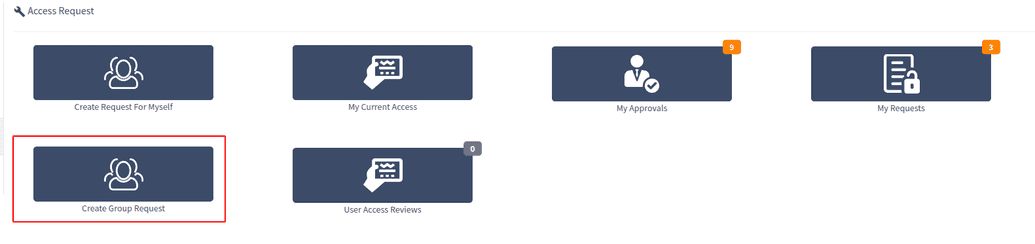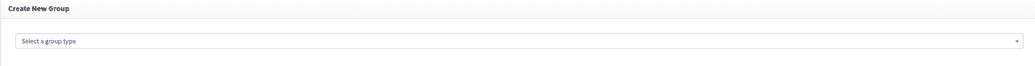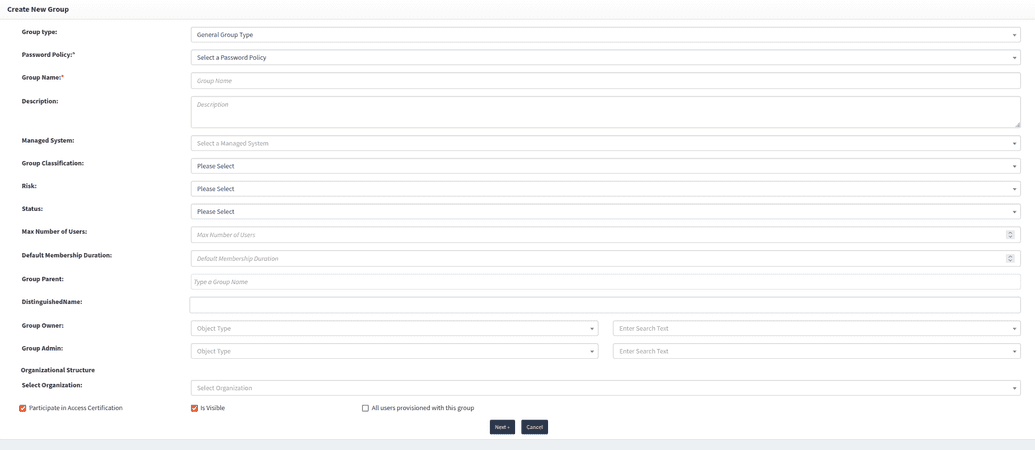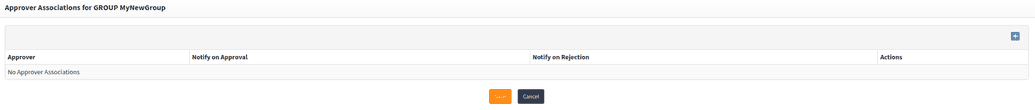Creating a group request
End users have the option to request the creation of new groups.
- From within the SelfService portal, click the Create Group Request from the My Info screen.
- On the next screen, you will be prompted to choose the type of group you wish to create.
- After choosing the type of group from the dropdown, you will see the following screen.
After providing the requested information, click Next to continue.
- You will then be prompted to choose an approver for this group.
Click the + icon to add an approver. Click Save to submit the new group request to the administrator.