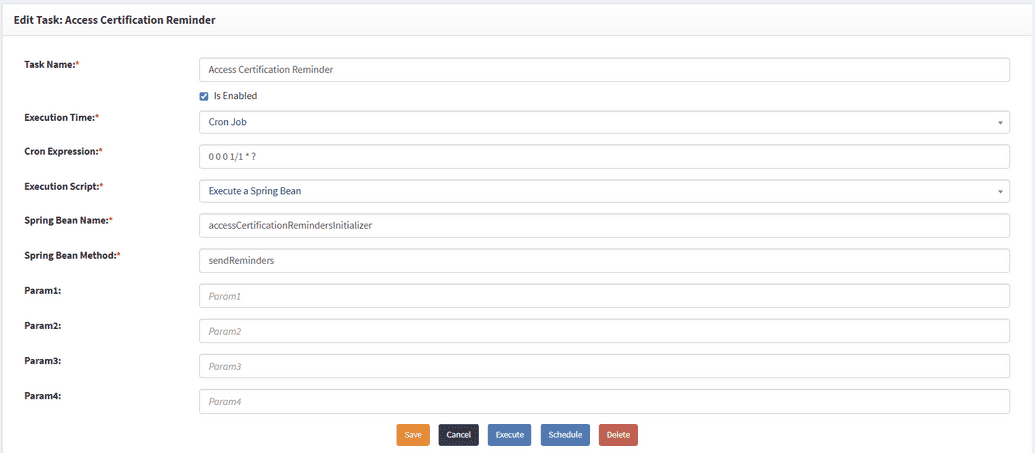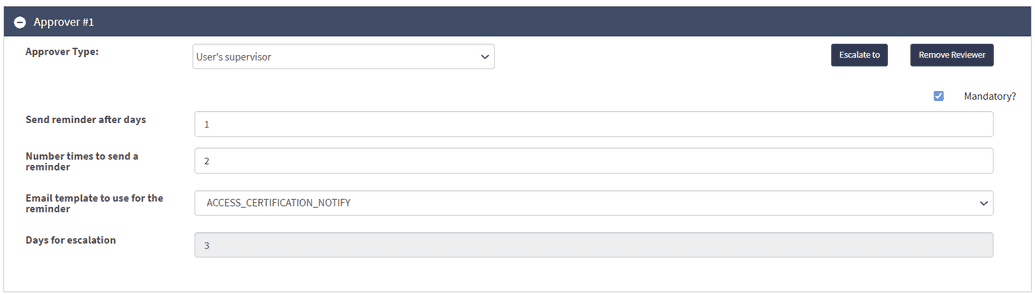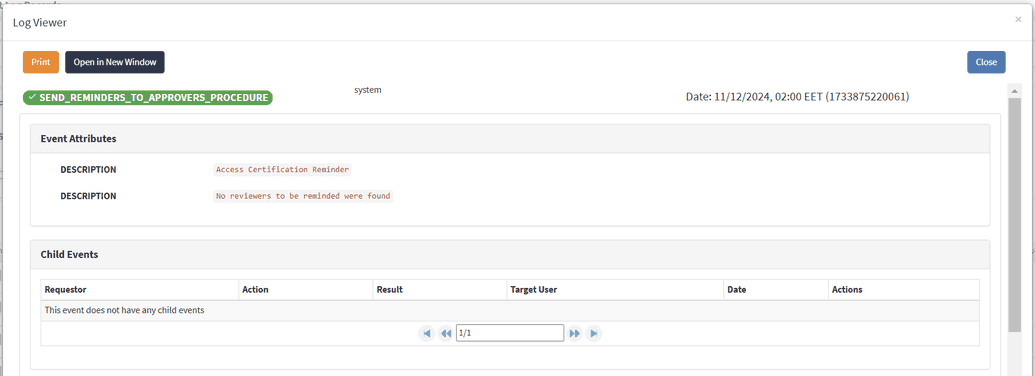Access certification reminder
Access certification reminder sends out notifications for reviewers for uncompleted access review tasks. This batch task exists in OpenIAM by default and can be found in webconsole > Administration > Batch tasks.
The task searches for all incomplete requests that need to be identified at this point of time. This batch task doesn't use any groovy scripts, it uses a class in OpenIAM. The default schedule for the task to work is set to once a day at 1 a.m. Further, it sends an email to an approver asking to make an action on the request.
The task is called in case the Send reminder after days and Number times to send a reminder fields in Access certification configuration are filled with some data.
To configure this batch task to work follow the next steps.
- Go to webconsole > Access control > Access certification and click the Reviewers tab.
- Insert values in days into Send reminder after days and Number times to send a reminder fields for the approver you need to have this task called to.
- Click Save.
Based on these parameters, OpenIAM calculates the day when to send the email. By default, there is only one email template used to notify and access certification requests - ACCESS-CERTIFICATION-NOTIFY. It can be found in Administration > Mail template editor.
Sending a reminder is reflected in an audit log as SEND_REMINDER_TO_APPROVER_PROCEDURE shown below.
The log entry gives information on what kind of requests was made, number of reviewers found to send notifications to and number of requests left to send in case there is no action on the request.